25 SDLC Tools That Help You Track, Analyze, and Improve Software Delivery
Leverage data and tools to optimize and analyze your full SDLC process.

If your team is delivering features on schedule but no one can explain where the time went, something’s off.
Most tools offer pieces of the picture, like sprint boards, code commits, and release logs, but don’t show how everything connects. And that’s a problem more teams are starting to notice.
In fact, 44% of software professionals say end-to-end visibility across the SDLC is their biggest area for improvement. This guide breaks down how to close that gap, with details like:
- What metrics actually matter
- Which tools help bring it all into focus
- How to choose the right data analysis platforms and more
Why Full-Stack SDLC Visibility Matters
Every stage of the software development life cycle impacts the next, from the planning phase to the development phase and then to deployment. When teams can’t see what’s happening across the full pipeline (planning, design, coding, testing, and deployment), things start slipping. Deadlines stretch and developers burn out.
In 2022 alone, poor software quality cost U.S. businesses more than $2.41 trillion. That’s the real price of working in the dark.
What development teams need is clarity. With the right data and tools, you can catch issues early, spot bottlenecks, and actually improve how the entire process runs.
The Metrics That Matter: SDLC Data at a Glance
Now that we’ve looked at why full-stack SDLC visibility is so important, it’s time to break down the key metrics that actually make that visibility meaningful.
1. Delivery & Engineering Ops Metrics (What Dev Teams Track)
Here are some of the useful delivery and engineering operations KPIs. These aren’t just for dev teams. Leaders track many of these, too, to keep projects moving and quality high:
Delivery Metrics
- Cycle time tells you how long it takes to go from when the team starts to work to delivery. Shorter cycle times usually mean a more efficient development cycle.
- Deployment frequency measures how frequently your team ships code to production. High frequency is usually a good sign, as it shows steady progress and confidence in the release process.
- Predictability means being able to stay on top of how things are going during development. That way, you can hit deadlines, make the most of your resources, and put out solid products. To really get there, teams need to dial in on continuous delivery, strong DevOps using the Agile model, and solid testing. Basically, are you delivering at the pace you promised? If yes, it helps build trust with stakeholders and plan more effectively.
- Technical debt is that pile of “we’ll clean this up later” decisions, like quick fixes or rushed code. And sure, it helps you move faster in the short term. But it catches up. Some studies say companies lose 23% to 42% of their development time dealing with it.
Quality Metrics
- Escaped defects are the bugs your users find before you do. It usually means something slipped past testing or QA. Fixing those bugs post-release can cost up to 100x more than catching them earlier, so keeping this number low saves time, money, and a lot of headaches.
- Change failure rate shows how many of your deployments end up causing problems. It could be a broken feature, a service outage, or a rushed rollback. Elite teams keep this number below 5%.
- MTTR (mean time to recovery) is about how fast your team can fix things when they go wrong. Maybe it’s a bug that made it to production, or something suddenly stops working; either way, the goal is to get things back on track without chaos.
Productivity Metrics
- Throughput is key to understanding how much work (features, fixes, or tasks) your software development team actually delivers. If you’re not tracking it, you’ll miss signs of bottlenecks in your development cycle.
- Story points help Agile development teams estimate how much effort a task will take. They’re not tied to hours but complexity and scope, so you can plan more realistically.
- Active coding time is the part everyone assumes takes up most of a dev’s day, but it’s actually a lot less. IDC found that developers spend only 16% of their time writing code. The rest goes into things like test cases, CI/CD work, etc. Monitoring this helps you spot where time is slipping and find ways to protect real coding time.
- WIP (work in progress) shows how much work is being tackled at once. Too much WIP? It could mean your team is spread thin, and delivery is slowing down because of it.
Business & Portfolio-Level Metrics (What CPOs/CTOs Care About)
The above metrics track delivery, but leaders need powerful tools that show more metrics across software projects.
For you as a CPO or CTO, the following metrics are crucial as they tie software development projects and team efforts to measurable impact:
- Budget vs actuals per initiative tracks how closely project spending aligns with what was originally planned. If you’re regularly over budget, it’s a sign that your planning or scope is off.
- ROI per initiative measures how much value your business gets from an entire project or initiative compared to what it costs. Looking at ROI at this level, rather than per feature, helps leaders see what’s truly driving impact across the SDLC.
- R&D tax credit-eligible time keeps an eye on how much developer time goes into work that qualifies for R&D tax credits.
- Strategic project drift compares planned timelines and scope to actual outcomes. It's how you can catch early signs of derailment before a Q2 launch turns into a Q4 scramble.
- Feature adoption and business impact monitor whether users are engaging with what you’ve built and whether it’s moving the needle on key outcomes like revenue or retention.
- Delivery predictability means being able to forecast when an initiative will actually ship, based on real-time progress and past performance.
Team and Resource Allocation Metrics (what leaders need to scale)
Scaling doesn’t just mean adding more people to your team. You should first understand how your current team is working and where the gaps are.
These metrics show you what’s working and what’s in the way:
- Resource allocation and saturation heatmaps tell how loaded each team or individual is. Watch these metrics closely and solve any problems they point to. That’s how you avoid burnout, rebalance work, and plan hiring based on real data.
- Cross-team delivery imbalance highlights when one team’s progress is held up by another. This one helps you catch misaligned timelines early and adjust plans before dependencies cause delays.
- Time spent on unplanned work tracks how much time goes to unexpected tasks, like bugs, outages, or urgent requests. High-performing teams tend to spend 22% less time on unplanned work than low-performing teams.
- Internal vs contractor time breakdown demonstrates how much work is handled by in-house engineers versus contractors. It’s useful for managing cost, maintaining knowledge continuity, and assessing R&D eligibility.
- Developer availability reveals engineering capacity that is free to take on new work. It factors in current workload, PTO, and support duties, so you don’t overcommit teams already at full stretch.
Tools to Analyze the Full SDLC
Knowing what to measure is one thing. Finding tools that actually help you do it across planning, coding, and delivery? That’s where things get interesting.
1. Strategic Visibility Platforms for SDLC Oversight
If your team’s using ten tools but still asking, “Where are we at?”, it’s probably time for a visibility layer.
The following platforms help make sense of it all:
Chrono
Chrono is built for teams that need visibility, not more dashboards to babysit. It connects to Jira and your calendar to pull real-time signals on how engineering time is spent. Planning still happens in Jira; Chrono gives you the insight layer Jira doesn't.
What you see with Chrono:
- Where engineering time is going across initiatives, projects, and R&D
- How much of that time supports SR&ED tax credit eligibility
- Team and department-level delivery insights, without tracking individuals
- Gaps between planned work and actual execution
- Auto-categorization of work based on evolving business or compliance rules
- Real-time views into team capacity and delivery health

Jellyfish
Jellyfish connects engineering work to business strategy by surfacing high-level delivery metrics. It tracks investment by initiative, measures team output, and supports scenario planning for leaders to make prioritization calls. It’s best for portfolio-level insights.

DX
Ever wonder why your team feels busy but progress still drags? DX digs into developer productivity by tracking things like constant pings, meeting overload, and how frequently people actually get time to code. It’s great for spotting burnout risks early.

Allstacks
Allstacks brings together metrics from your dev tools to give you a snapshot of software delivery progress. You can track velocity, cycle time, and risk across teams, and set alerts when things go off track. It’s helpful for keeping stakeholders in the loop.

2. Planning & Portfolio Tools
Strategy only works when it connects to delivery.
We have shared some tools to help you map initiatives, manage priorities, and keep execution aligned with your product and business goals:
Jira Align
Jira Align links high-level business initiatives with the actual work being done in Jira. So CPOs, CTOs, and team leads can see how each sprint, epic, and story ties back to business outcomes. It’s ideal if you use frameworks like SAFe or LeSS that need top-down visibility.

Aha!
Aha! is where you sort out the “what” and “why” before handing anything off to your dev team. You can capture ideas, score them based on impact, and turn them into a roadmap that actually lines up with business goals.
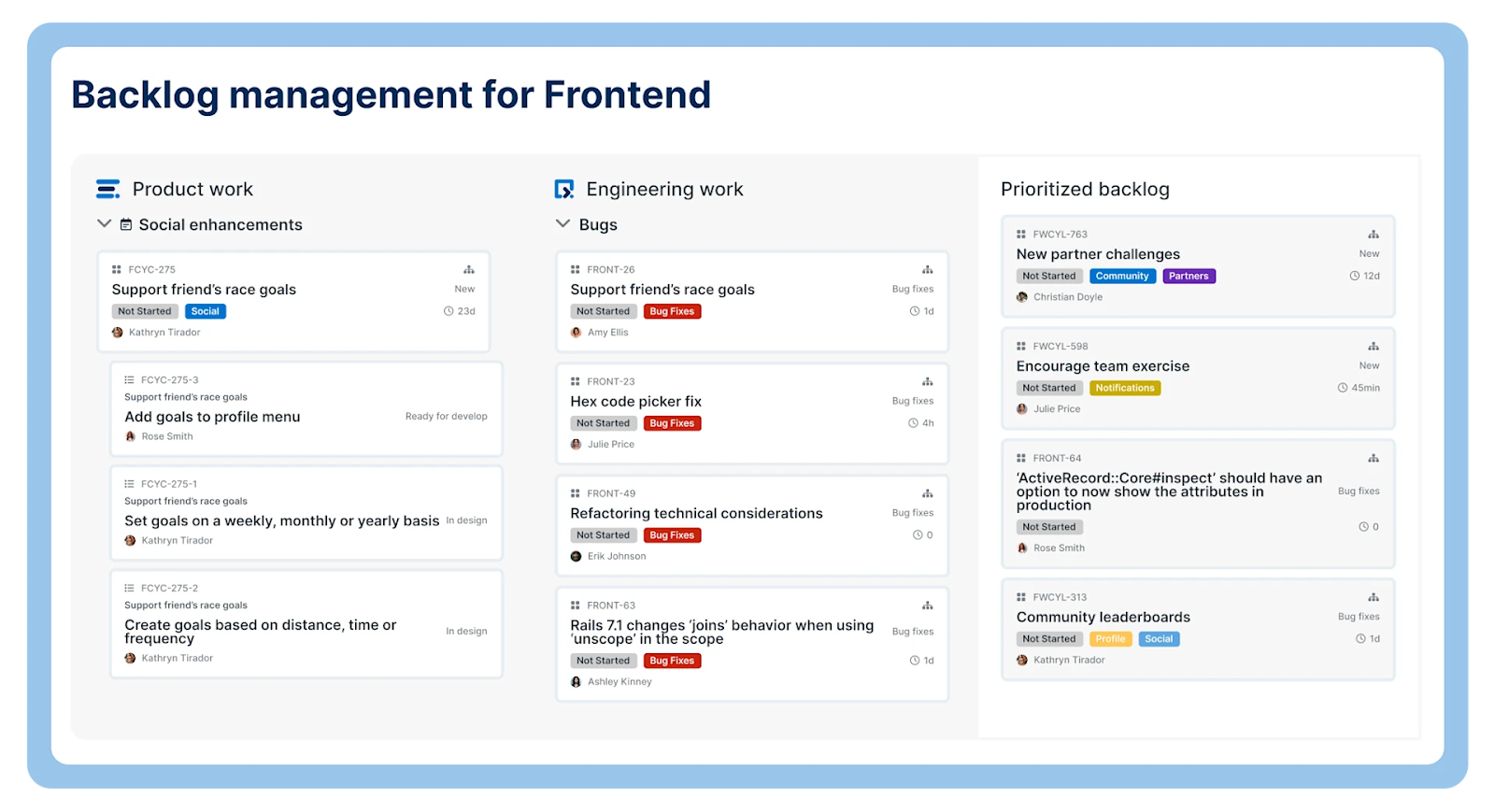
Productboard
How do you decide what to build next when feedback is coming from everywhere? Productboard helps you organize it all, be it feature requests, customer pain points, or team input, and link it directly to your roadmap. So when it’s time to prioritize, you’re not guessing, but building what actually matters.

Monday.com
Monday.com gives you customizable boards with columns for status, assignees, due dates, etc. You can use these built-in templates for sprint planning, bug tracking, or product roadmaps. It also supports automations for repetitive tasks, time tracking, and integrations with GitHub and Jira, so your dev team stays aligned without switching platforms.

Airfocus
Struggling to decide which features deserve your team’s time? Airfocus helps you rank and prioritize using built-in scoring models. You can then turn that into a clear roadmap, share different views with stakeholders, and sync it with Jira or Trello.

3. Dev Workflow + Collaboration Tools
Daily development work is full of moving parts, such as code reviews, task updates, planning, and quick decisions. All that can lead to broken collaboration, and that’s how things get messy fast. That’s why 75% of businesses are using workflow automation to stay ahead.
Here are some of the tools that you should have in your stack for this purpose:
GitHub / GitLab
GitHub and GitLab centralize everything from version control to CI/CD pipelines. GitHub stands out with its massive open-source ecosystem and code collaboration tools, while GitLab offers an all-in-one platform for planning, testing, and deploying. Both support code review, issue tracking, and automate workflows across your development cycle.

Linear
Linear offers fast, responsive issue tracking with built-in sprint planning, roadmaps, and cycle insights. It supports custom workflows and Git integrations and allows you to link issues to code, pull requests, and commits.

Microsoft Teams
Microsoft Teams is where conversations, meetings, and files come together. Instead of jumping between five different apps, your development team can chat about a bug, jump on a quick call to debug it, and update the task. The best part is that it works seamlessly with Azure DevOps and the rest of the Microsoft stack.

Slack
Slack is more than just a chat tool. It’s where your dev team’s daily work actually happens. You can create channels for each project, feature, or sprint for conversations to stay organized. Threads keep discussions focused, while integrations pull in updates from GitHub, Jira, and CI tools so no one misses a build failure or code review request.

Notion / Confluence
Notion and Confluence help your team keep everything outside of the code organized. You can use them for specs, retrospectives, meeting notes, and planning documents.
- Confluence works best with Jira by linking issues, sprints, and reports directly into docs, while offering templates, inline comments, and access control for managing structured project documentation.
- Notion gives you flexible pages, databases, and drag-and-drop blocks to build wikis, roadmaps, and docs your way.

4. Observability, Testing & QA Tools
Just because the code is shipped doesn’t mean the job’s done. Things can still break, lag, or act up in production, and fixing bugs at that stage can cost up to 30x more than catching them earlier.
These testing tools help your team avoid such expensive mistakes:
Datadog
Datadog keeps an eye on everything once your code goes live. It pulls in data from different development environments so you can catch issues fast, whether it’s a slow endpoint or a server acting up. It can help you with security testing, including static code analysis, unit testing, quality gates to enforce coding standards, and more.

Sentry
Sentry tracks runtime errors in real time and ties them back to the exact line of source code. It shows how bugs affect users, groups, and similar issues, and alerts the right people. It’s especially helpful if your project teams work across different operating systems or front-end frameworks.

New Relic
Need to understand where your app is slowing down? New Relic gives full-stack performance data, from frontend to infrastructure. You can trace issues back to specific services, spot inefficient code snippets, and align technical fixes with actual impact on user experience and business goals.

Postman
Postman makes working with APIs way easier. It lets you test requests, chain them into automated flows, and even mock responses before the backend is ready. This tool also supports environment variables, version control, and detailed test scripting, which is great for catching issues early in the development cycle.

Cypress / Playwright
With Cypress and Playwright, you can automate real browser interactions, like clicks, form inputs, navigation, and more. They test how your app behaves under real conditions, integrate smoothly into CI/CD pipelines, and help replace slow manual testing with fast, reliable checks.

LaunchDarkly
Want to release features without waiting for a full deployment? LaunchDarkly allows you to toggle features on or off in real time using feature flags. It’s great for managing risk in the deployment phase, running A/B tests, and aligning releases with business requirements, without redeploying code.

5. CI/CD & Automation Platforms
CI/CD tools help your development team ship code faster by automating builds, tests, and deployments, which cuts out manual steps and reduces errors.
Some of the top ones include:
CircleCI / Jenkins / GitHub Actions
These three tools are ideal for automating repetitive tasks and keeping your builds running smoothly. CircleCI is fast and cloud-friendly. Jenkins gives you full control if you like to customize. And GitHub Actions keeps everything inside your repo, which makes it perfect for lightweight continuous integration.

Harness
Harness automates rollouts, adds AI-powered verification to catch issues early, and even shows you how much each deployment costs. If your dev team is tired of babysitting pipelines, this tool gives you back time and keeps things running smoothly in complex software systems.

Codefresh
Codefresh is built for teams deploying to Kubernetes. You get visual pipelines, GitOps built in, and fast feedback when something breaks. It handles deployments, rollbacks, and environment tracking, so you’re not stitching together tools to get containers out the door.

Argo CD
Tired of manually syncing your Kubernetes deployments? Argo CD handles that for you. It pulls straight from Git, keeps your clusters up to date, and fits right into any agile development setup.

Octopus Deploy
Octopus automates multi-environment deployments with support for version control systems, infrastructure as code, and detailed release workflows. It integrates with popular CI/CD platforms, handles rollback strategies, and enforces deployment policies.

Key Features to Look for in an SDLC Analysis Tool
Now that you’ve seen what the right tools can do across the development lifecycle, it’s worth stepping back to ask: what should you actually look for in a platform?
The following core features help make sure your SDLC analysis tool delivers value, not noise:
- Unified visibility across phases: A good tool should cover the entire SDLC, so you can track progress, spot delays, and keep everyone aligned without switching between platforms.
- Strategic metric support: Look for one that goes beyond basic tracking. You need visibility into software quality, technical debt, and business impact to support data-driven decisions.
- Passive, non-intrusive data collection: Tools should capture real-time data automatically with no manual input, like Chrono. That means more accurate insights and fewer disruptions for your teams during the coding process.
- Flexibility for hybrid and external teams: The platform should make it easy for remote, on-site, and outsourced development teams to stay in sync. Look for the following features, so everyone works from the same source of truth:
- Role-based access control
- Customizable workflows
- Real-time collaboration
- Support for external integrations
- Executive-ready reporting: Choose a tool that translates complex metrics into reports that make sense to non-technical leaders. It should highlight project requirements, progress, and risks, so stakeholders get real value from the data.
How to Choose the Right SDLC Visibility Platform
Once you know what features matter, the next step is figuring out how to choose the platform that fits your team.
We have shared some expert tips:
1. Start with Your Team’s Problems
Before adding another tool to your stack, take a close look at where your development teams are struggling. Is it in the design phase, testing phase, or during deployment? The right platform should address real pain points across the software development process, not just offer more dashboards.
2. Audit Your Current Tool Stack
Review the tools your development teams use every day, like version control systems, task tracking, and code review tools. The ideal SDLC visibility platform should connect with these tools easily. It should support your entire software development cycle without requiring teams to change how they already work.
3. Prioritize Cross-Team Visibility
Teams that collaborate well are 50% more efficient, so look for tools that support cross-functional collaboration throughout the SDLC, from planning to deployment.
4. Consider Scalability
What works for a small dev team might fall apart with larger teams or more complex projects. Get a platform that can grow with your needs, handle multiple software systems, and adapt as your development methodology evolves, whether you’re scaling Agile or transitioning from traditional development methods.
Bringing It All Together
Jumping between dashboards? That’s where things get lost. When your metrics live in silos, it’s hard to see the full picture. Chrono connects the dots across tools, teams, and timelines. This way, you can stop context-switching and actually align engineering work with what the business cares about.
Conclusion: Visibility Is a System, Not a Stack
You can’t fix what you can’t see. In most teams, visibility is still fragmented, with one tool for planning and another for tickets, and there is no way to connect them all in real time.
That disconnect slows everything down. Without full visibility across the SDLC, it’s harder to make confident decisions, spot delays early, or explain where engineering time is actually going.
Chrono solves that by tying your existing tools together. It pulls real-time data from Jira and calendars to show how work is progressing, how it aligns with business goals, and which efforts qualify for R&D claims.
Try Chrono Platform today and bring true visibility to your SDLC, from start to finish. It’s free for up to 3 users and takes just minutes to get started.
FAQ
What is an SDLC tool, and why do you need one?
An SDLC tool helps teams plan, track, test, and manage software through every stage of the development lifecycle. It keeps workflows organized, improves collaboration, and surfaces key metrics, so you can ship high-quality software faster and with fewer surprises.
What tools help with SDLC visibility?
Tools like Chrono Platform, Datadog, Sentry, Postman, and LaunchDarkly give teams visibility into performance, testing, errors, and progress. They connect the dots between code, deployments, and outcomes. This way, you’re not guessing what’s working or where things are stuck in the development cycle.
Does Chrono monitor individual developer performance?
No. Chrono focuses on team-level visibility, not surveillance. It shows how work flows across the SDLC to help teams reduce friction, improve delivery, and hit goals. It’s built to support developer autonomy, not track individual performance or time spent coding.
Can SDLC visibility improve R&D tax claims?
Yes. With better visibility, you can accurately track which development activities qualify for R&D tax credit eligibility. Tools that capture detailed work logs and categorize tasks help you prove technical effort and claim credit for time spent on qualifying innovation.
How does SDLC visibility help CTOs and CPOs?
It gives leaders a clear picture of progress, blockers, delivery trends, and ROI across software initiatives. With visibility into the full development cycle, CTOs and CPOs can make smarter decisions, prioritize work that aligns with business goals, and avoid costly surprises.



