9 Jira Time Tracking Integrations for Engineering Teams
Discover 9 Jira time tracking integrations to speed up engineering.
Engineering teams depend on Jira to plan and deliver work, but its time tracking rarely tells the full story. Hours get logged, yet the link between effort, cost, and compliance typically disappears in the process. That gap creates confusion for finance and delivery teams trying to reconcile data.
We’ll help you avoid this issue.
In this article, we’ll discuss how Jira time tracking integration partners close that gap and which ones best fit your workflow.
First, let’s look at why Jira’s built-in tracking falls short.
What Is Jira Time Tracking (and Why It Falls Short)?
Jira’s native time tracking gives you a simple way to record hours at the task level, but that’s also where its usefulness stops. You can log time against issues, add estimates, and review total hours per sprint.
It works for surface-level visibility but doesn’t connect to financial or compliance data. Once worklogs sit in isolation, they lose meaning for budget planning or audit reviews.
Here’s what most teams find limiting:
- Manual logs depend on developers remembering to enter data.
- Reports lack the structure finance teams need for audits or cost forecasting.
- Jira data doesn’t sync seamlessly with accounting or SR&ED systems.
To add to this…
Many users on Reddit describe Jira’s time tracking as frustrating and pointless. They talk about being forced to update every subtask daily and justify every hour, which feels like oversight instead of measurement.
That frustration typically leads to rushed or inaccurate logging, which can weaken your downstream data quality. So, as you can see, there’s a real need for a time tracking Jira integration that does this automatically.
Before we move on, you can check out this short video for a quick look at how Jira’s native time tracking works in practice:
Now, let’s see what actually matters when choosing a Jira time tracking integration that closes these gaps instead of widening them.
How to Choose a Jira Time Tracking Integration
Selecting the right Jira time tracking integration tool protects data integrity across your engineering, finance, and compliance workflows. A good integration records hours accurately and links them to the correct project, cost center, and audit category.
So, what should you focus on before adopting one? Here are the factors that actually make a difference.
Accurate Worklogs Where the Work Happens
Your team should be able to create and edit worklogs directly inside assigned Jira tasks. Anything that requires switching platforms adds friction and increases the risk of missing entries. When worklogs are embedded within Jira issues, engineers record data naturally as part of their process.
Structured Timesheets for Every Layer
The integration should generate detailed timesheets across individuals, projects, and teams. This structure matters because firms spend over 20 hours each week correcting or collecting timesheets.
That’s wasted capacity. A proper system should eliminate that by centralizing and validating all time entries automatically.
Audit Readiness Built into Your Logs
Time data needs to survive scrutiny. Integrations should store timestamps, issue links, and classifications that hold up under SR&ED or Section 174 reviews. If logs can’t show who did what and when, compliance risks grow fast.
Real-Time Finance Visibility
Engineering hours should link directly to project costs and budgets. Manual reconciliation leads to errors. In fact, these mistakes can drain up to 7% of total payroll annually. Real-time costing prevents these losses by aligning effort data with accounting systems.
Automation That Eliminates Manual Tagging
AI-driven categorization reduces the repetitive task of labeling work. Many organizations still track time manually, though the majority reports higher accuracy after automating this. That automation turns time tracking from a chore into a reliable data source for decision-making.
Next, let’s review the best Jira time tracking integration partners that address these challenges in practice.
9 Jira Time Tracking Integration Partners
Teams like yours need integrations that turn Jira worklogs into finance-grade records with stable sync, clear attribution, and audit trails. But different stacks handle metadata, costing, and compliance differently. So, you’ll need to compare each one and pick the best.
Here are the Jira time tracking integration tools you should consider:
1. Chrono Platform
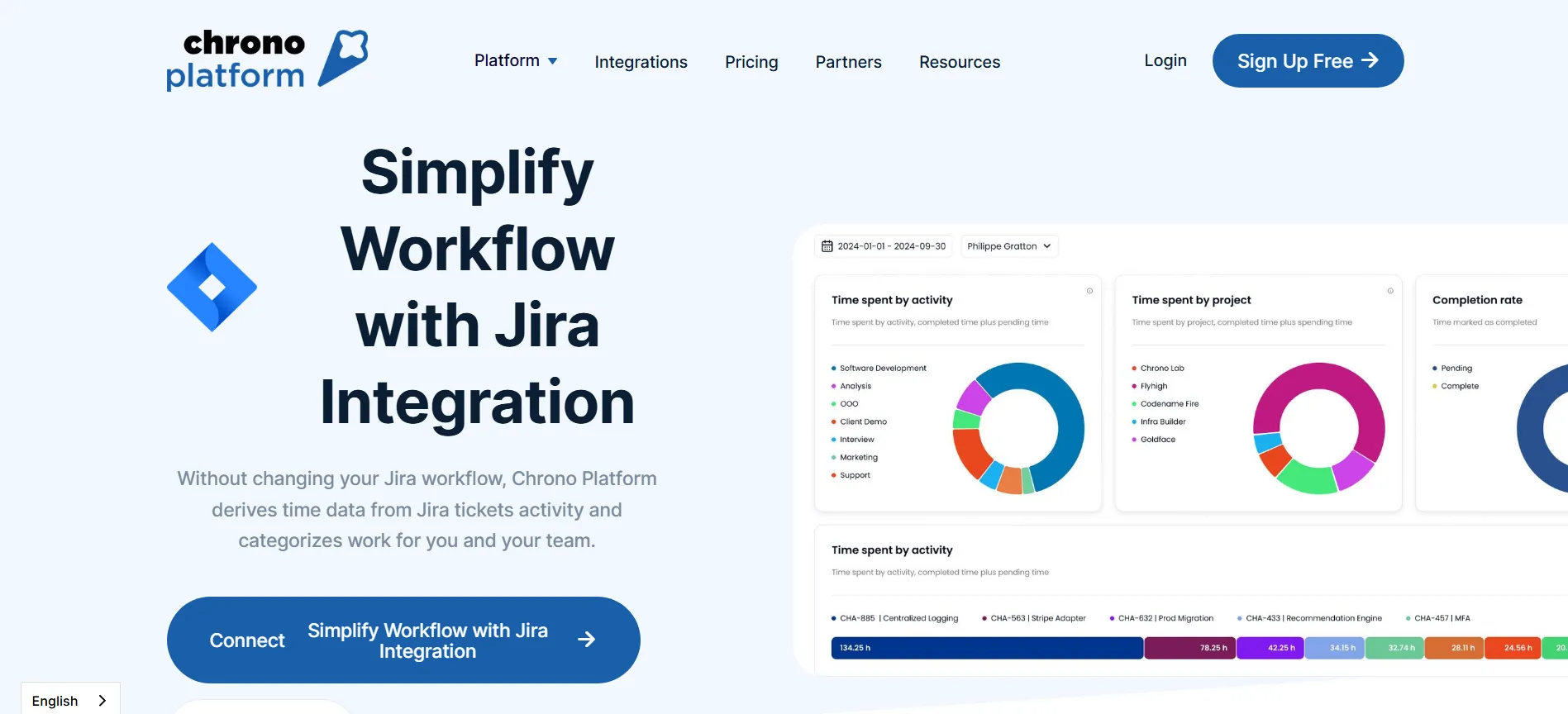
Chrono Platform is an AI-driven system built for engineering teams that need verifiable time data without manual entry or workflow changes. It connects directly to Jira, reads ticket activity in the background, and automatically creates timesheets mapped to projects, cost centers, and R&D categories.
The companies who use it see results fast.
For example, Empego used Chrono Platform to replace manual SR&ED time tracking entirely. Within days, its dashboard displayed 3,586.75 hours categorized automatically across engineering projects.
This helped Empego cut administrative effort to near zero.
This is why many teams consider Chrono Platform as the best Jira time tracking integration partner for compliance-heavy environments.
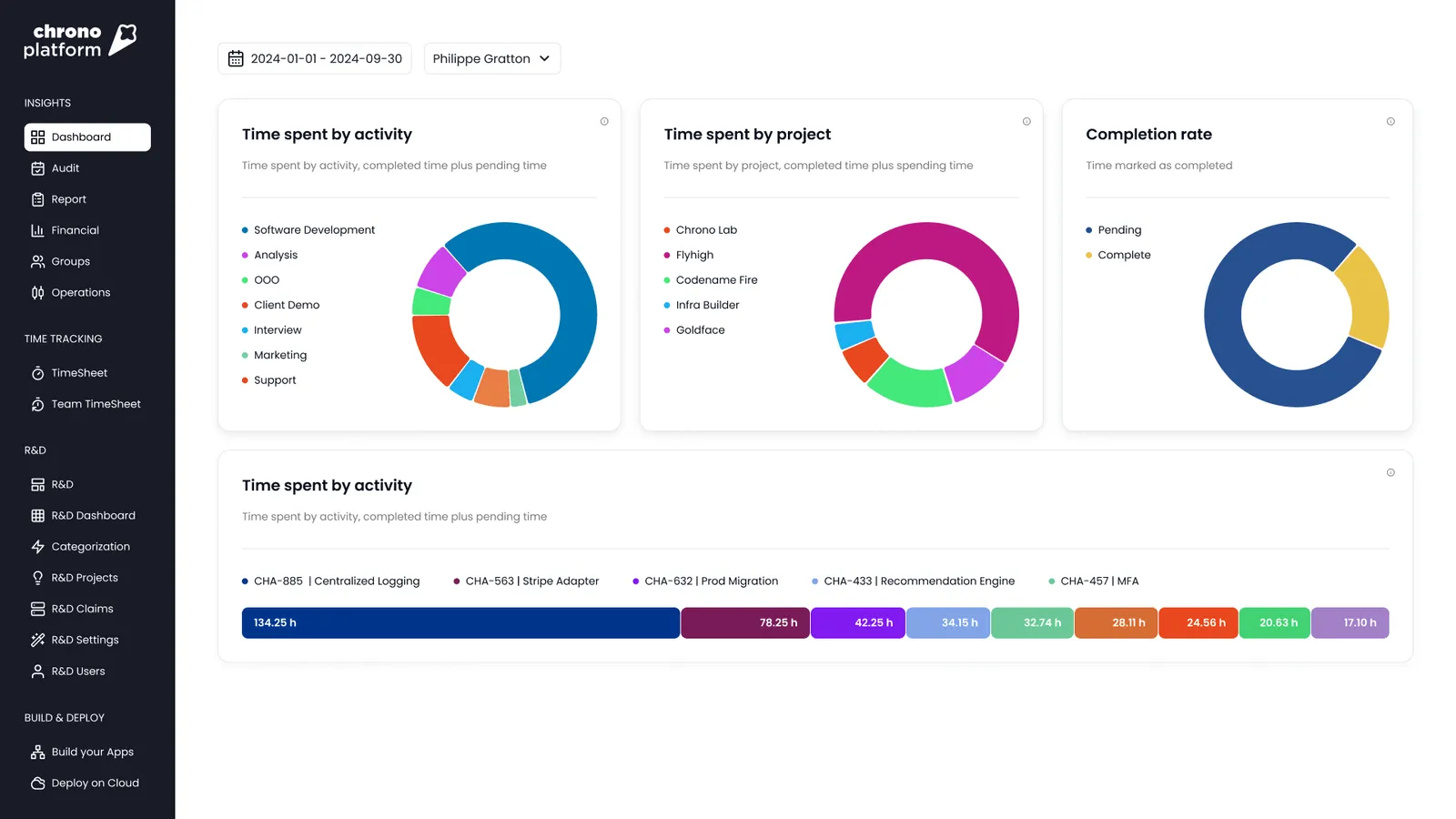
Integrations: Jira, Asana, Google Calendar, Office 365, Slack, Microsoft Teams, and Azure DevOps.
Features:
- Automatic timesheet creation with no manual logging.
- AI-based categorization by project, activity, and task.
- Real-time analytics on effort, cost, and R&D allocation.
- Pre-filled timesheets via Slack or Microsoft Teams.
- Project tracking with completion, budget, and forecast insights.
Pros:
- Fully automated time capture.
- Clear audit trail for SR&ED and Section 174 claims.
- Real-time visibility across engineering and finance data
Cons:
- Works best when connected to multiple tools.
- Needs admin access for Jira and Azure DevOps setup.
It’s best for: Engineering and finance leaders who need audit-ready, automated R&D attribution. It prioritizes visibility over micromanagement and gives executives trusted data without burdening developers.
Website: chronoplatform.com
Pricing: Free for up to 3 users.
2. Tempo Timesheets
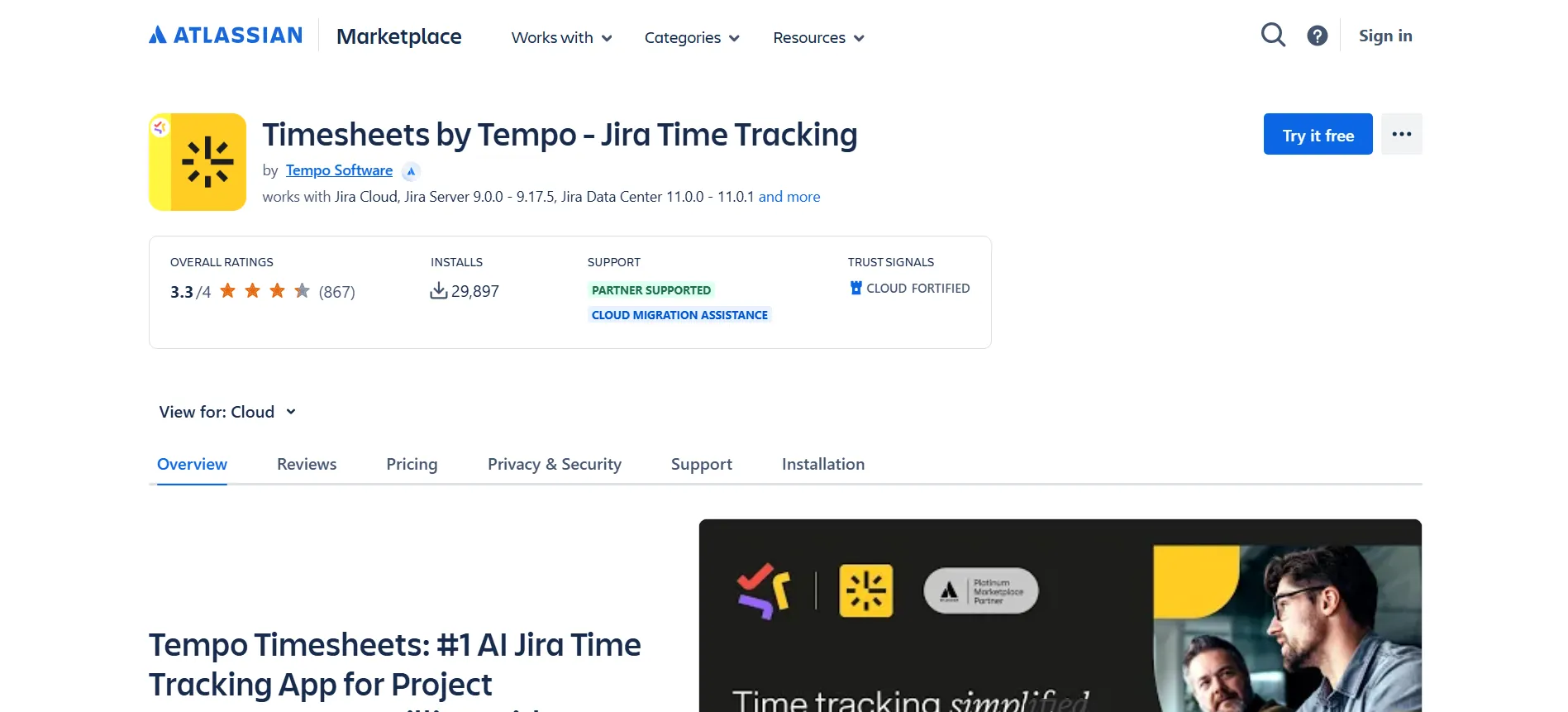
Tempo Timesheets is a Jira-native app from the Atlassian Marketplace used for managing project hours, billing, and resource allocation. It works across Cloud, Server, and Data Center deployments while turning logged time into reports for finance and project tracking.
The platform links time data with budgeting workflows, as seen at Arizona State University. Its teams used Tempo’s Capacity Planner to compare planned versus actual hours. Temp was implemented at the university for visibility across IT and marketing projects.
However, some users say the UI is unintuitive and features are “hidden” or non-obvious. This can make setup and navigation less straightforward.
Integrations: Jira Align, Slack, JetBrains, VS Code, Google Calendar, and Microsoft Outlook.
Features:
- AI-assisted time capture from calendars and Jira issues.
- Built-in CapEx and OpEx reporting with cost classification.
- Billable vs. non-billable hour tracking.
- Comparison reports by project or client.
- Capacity planning through the Tempo Planner module.
Pros:
- Works natively within Jira’s interface.
- Aligns time data with financial structures.
- Supports configuration at a larger scale.
Cons:
- Requires disciplined data hygiene for accurate AI logging.
- Needs administrative configuration effort upfront.
- Can overlap with existing financial tools.
It’s best for: Larger teams that use Jira as their central workspace and need a Jira time tracking integration platform that links project hours with billing and cost data across departments.
Website: tempo.io
Pricing: Starts at $10 per month.
3. Clockify

Clockify is a Jira time tracking integration tool that allows starting and stopping timers from Jira issues. It connects issue activity with project, tag, and billing data to create time reports across projects and teams.
The integration works on both Jira Cloud and Server, and it syncs tracked time back to Clockify for reporting. Another thing to add is that manual entries are available when timers are not used.
However, sync between Jira and Clockify can sometimes be incomplete when entries are edited or deleted after logging.
Integrations: Jira, Pumble, Trello, Asana, Google Calendar, Outlook, QuickBooks, and Zapier.
Features:
- Timer and manual entry options for time logging.
- Billable and non-billable hour classification.
- Timesheet and cost reporting by project or client.
- Browser extension for cross-app tracking.
- 90+ integrations with business and productivity tools.
Pros:
- One-click time tracking in Jira issues.
- Free plan with unlimited users.
- Includes various third-party integrations.
Cons:
- Sync gaps between Jira and Clockify updates.
- Limited financial and compliance depth.
- Basic budgeting and overhead tracking.
It’s best for: Smaller or mid-sized teams that need basic time tracking within Jira and want an entry-level option focused on project reporting.
Website: clockify.me
Pricing: The time tracking feature is free, but other features start at $5.49 per user per month (annual billing).
4. Harvest

Harvest provides a Jira add-on that allows time tracking directly from each issue. Once installed, a “Harvest Time Tracking” section appears in every Jira ticket, which enables start/stop timers or manual hour entry.
Each entry captures the Jira issue ID and title automatically for traceability. Also, time data links back to Harvest for reporting, billing, and budgeting.
One migration example comes from Alley, which spent six months moving from Redmine to Jira and Harvest to manage projects and time tracking together. This setup was used to manage project planning and client billing under a single workflow.
Integrations: Jira Cloud, Zapier, Google Workspace, Trello, Slack, and Asana.
Features:
- Time tracking directly from Jira issues.
- Automatic capture of issue IDs and titles.
- Budget vs. actual project comparison reports.
- Client and project-based billing and invoicing.
- Expense and cost tracking in Harvest.
Pros:
- Issue-level logging is available within Jira.
- Linked entries support traceability.
- Includes project budgeting data.
Cons:
- Basic integration that lacks financial or compliance controls.
- Occasional sync and performance issues.
- Custom joins needed for detailed Jira metadata reports.
It’s best for: Teams that need issue-based time tracking and client billing, without extensive audit or compliance layers.
Website: getharvest.com
Pricing: Starts at $13.75 per user per month.
5. Toggl Track
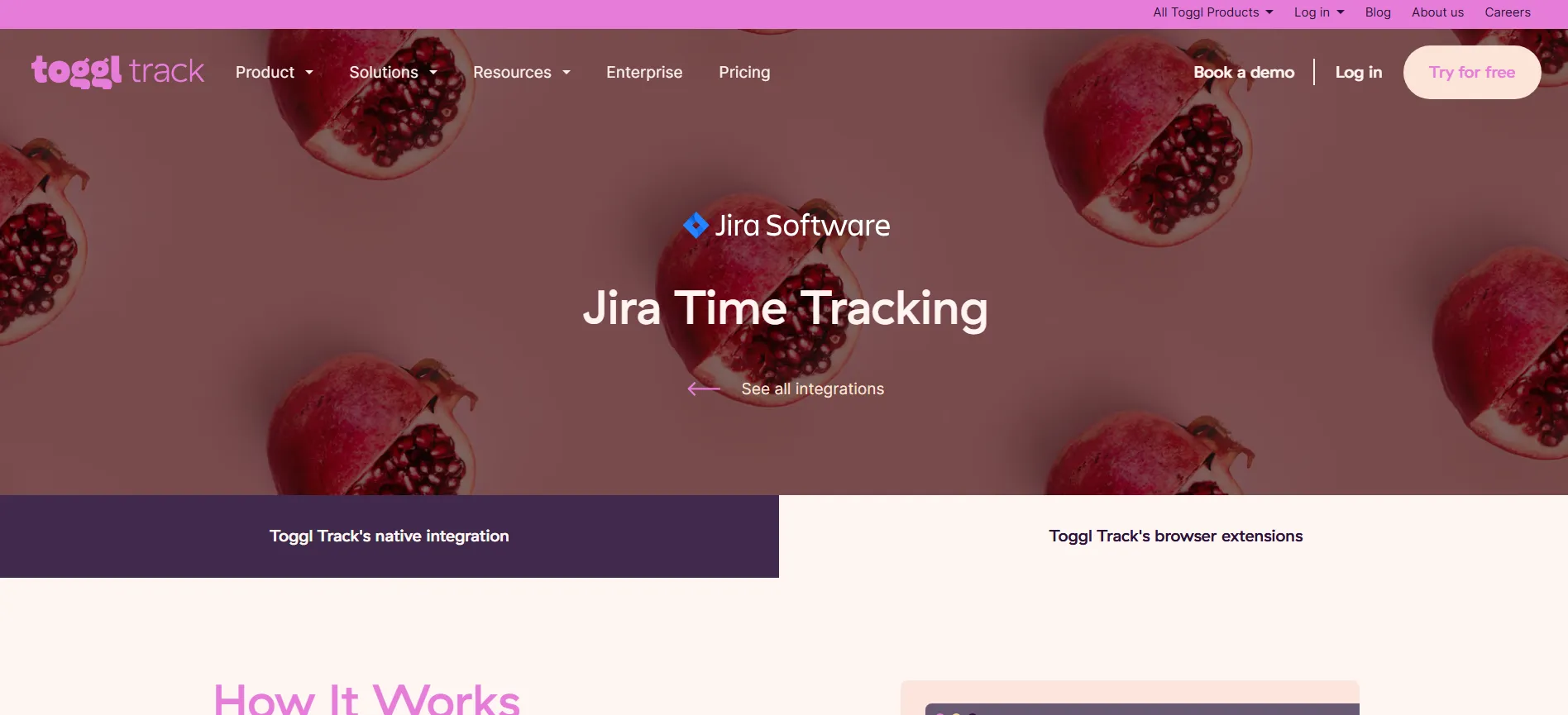
Toggl Track integrates with Jira through a plugin that adds timers to Jira issues. Once installed, time tracking can be started or stopped within the issue view via a browser extension or the Jira Sync integration.
This integration imports Jira projects, labels, and issues into Toggl. It allows mapping to tasks or tags for report generation.
FullStack Labs used Toggl Track for client time tracking from Jira tasks. This was part of a setup that supported proposal accuracy and reporting processes.
Much like Chrono, Toggl uses a one-way sync from Jira to Toggl. This setup keeps Jira workflows untouched while you capture and analyze time data externally. This works for those who want lightweight reporting without altering their issue tracker.
Integrations: Asana, Trello, Google Calendar, Salesforce, QuickBooks, Notion, and ClickUp.
Features:
- One-click timer buttons embedded in Jira issues.
- Mapping of Jira issues to Toggl projects and tasks.
- Idle detection and calendar sync.
- Manual and automated time entry options.
- Reporting on billable hours and project time.
Pros:
- Timer integration is available within Jira.
- Third-party app integrations.
- Simple setup for basic reporting.
Cons:
- One-way sync limits data consistency.
- Advanced reporting and financial tracking require paid plans.
- Additional configuration is needed for metadata mapping.
It’s best for: Smaller teams using Jira who need basic time tracking and reporting without deep financial or compliance features.
Website: toggl.com
Pricing: Free plan available and paid plans start at $9 per user per month (paid annually).
6. Everhour

Everhour connects directly to Jira Cloud and Server, so you can log time from inside each issue from within Jira. It syncs Jira projects, issues, and updates. This can keep work tracking and reporting data aligned.
The platform includes budgeting, billing, and expense tracking, which can be applied in delivery and finance contexts. It’s known for its simple setup for small to midsize teams. On the downside, larger setups usually require extra configuration to align all Jira metadata.
Because the data partially lives outside Jira, mapping epics, sprints, or custom fields can require manual setup. Some users have also mentioned minor performance delays during syncs.
Integrations: Jira, Asana, Trello, Basecamp, GitHub, GitLab, ClickUp, Zapier, and HubSpot.
Features:
- Native Jira integration with issue-level time logging.
- Budgeting and cost-tracking options.
- Time-off and expense tracking.
- Billable and non-billable hour management.
- Reports and approval workflows.
Pros:
- Embedded time tracking within Jira issues.
- Sync of project and issue data.
- Includes expense, billing, and budgeting features.
Cons:
- Limited sync with Jira worklog fields.
- Extra configuration needed for enterprise use.
- Reported lag during updates.
It’s best for: Small to mid-size teams using Jira that want time tracking, budgeting, and reporting available in one platform.
Website: everhour.com
Pricing: Free for up to 5 users, and paid plans start at $8.50 per user per month (annually).
7. Hubstaff

Hubstaff integrates with Jira, which allows time tracking against issues and projects from desktop, mobile, or web. It imports tasks from Jira and allows timers to be started and stopped without leaving the workflow.
Tracked hours sync automatically into Jira worklogs based on configurable intervals (hourly, daily, or at task completion). And the integration lets delivery managers see total hours logged per issue or project. Meanwhile, finance teams can connect the same data to payroll or cost reporting.
Still, it has certain restrictions. Subtasks aren’t supported, permissions may cause sync conflicts, and time entries can’t be edited once they’re recorded.
Integrations: Jira, Slack, Trello, GitHub, ClickUp, Zendesk, QuickBooks, and Salesforce.
Features:
- Jira-linked time tracking via desktop or mobile.
- Automatic timesheet creation by user and project.
- Configurable data sync intervals.
- Optional payroll and billing integrations.
- Multi-device compatibility.
Pros:
- Automatic timesheet generation from tracked issues.
- Sync back into Jira worklogs.
- Integration ecosystem.
Cons:
- Task completion via Hubstaff isn’t always supported..
- Setup may require extra configuration for project or user linking..
- Occasional Jira permission issues.
It’s best for: Teams using Jira for delivery tracking that need connected timesheets and cross-tool visibility without deep compliance or audit features.
Website: hubstaff.com
Pricing: Starts at $4.99 per seat per month (2-seat minimum).
8. BigTime

BigTime imports time data from Jira and links time data with budgets, invoices, and cost reporting. The integration pulls Jira projects, epics, issues, and worklogs into BigTime. This way, data may be mapped to tasks or subtasks for project and financial tracking.
Just like with Toggl and Chrono, the sync is one-way (from Jira to BigTime), which means updates in BigTime don’t automatically reflect in Jira. This structure is used by organizations that prioritize accounting accuracy over live operational sync.
However, manual reconciliation can be required if the import schema changes or if Jira updates disrupt field mapping. Also, the tool has a learning curve, especially for teams with complex workflows.
Integrations: Jira, QuickBooks, Sage Intacct, Salesforce, HubSpot, Zapier, Outlook, and Google Calendar.
Features:
- Import of Jira projects and worklogs into BigTime.
- Mapping of Jira data to financial and project fields.
- Budget and cost tracking tied to project data.
- Reporting on utilization and invoicing.
- Multi-platform integration ecosystem.
Pros:
- Reduces manual entry across systems.
- Offers budget and billing visibility.
- Flexible data mapping from Jira.
Cons:
- One-way sync only.
- Not ideal for complex enterprise workflows.
- Steeper learning curve.
It’s best for: Service-based firms using Jira that need to connect time tracking to budgets, billing, and utilization metrics within a structured PSA workflow.
Website: bigtime.net
Pricing: Starts at $20 per user per month.
9. ActivityTimeline

ActivityTimeline provides a planning and time-tracking layer inside Jira. In other words, it shows assignments and timelines within Jira. It uses Jira’s worklogs (typically via Tempo) to build schedules, timesheets, and workload views.
Because it relies on upstream Jira data, accuracy depends on how consistent those worklogs are. If the source data is incomplete, reports and timelines may reflect those gaps.
IMCD Group implemented the tool to have more visibility into logged hours. Their managers say they can review and approve timesheets faster while keeping Jira as the main workspace.
Overall, it’s more for planning and allocation rather than deep financial or compliance analysis.
Integrations: Jira, Tempo Timesheets, Google Calendar, Outlook, Apple Calendar, and Advanced Roadmaps
Features:
- Visual timeline and workload dashboard.
- Direct Jira issue sync for tracking and planning.
- Workload and availability indicators.
- Team and individual scheduling views.
- Calendar sync for Google and Outlook.
Pros:
- Integrated directly into Jira workflows.
- Clear visibility of team capacity and schedules.
- Supports Cloud, Server, and Data Center.
Cons:
- Relies on upstream Jira data accuracy
- Limited financial or audit features.
- A learning curve for setup.
It’s best for: Teams that already track time in Jira and need a visual way to plan resources and workloads without introducing new systems.
Website: activitytimeline.com
Pricing: Starts at $10 per user per month.
Which Jira Time Tracking Integration Will You Pick?
Jira on its own can’t deliver the financial accuracy or audit reliability that modern engineering organizations need. Integrations close that gap by connecting Jira’s delivery data with finance, compliance, and real cost visibility.
When implemented well, they reduce manual reconciliation, validate time at the source, and surface the insights that drive real ROI.
But here’s the thing.
Not every tool aligns engineering velocity with financial accountability. Chrono Platform does. It unifies engineering and finance in one compliance-ready system built to make your R&D investments measurable.
Sign up today to see how Chrono Platform transforms your Jira time tracking integration into a single source of truth for engineering, finance, and compliance.
FAQ
Does Jira have built-in time tracking?
Yes, Jira includes basic time tracking for logging work and estimating effort within issues. However, it lacks automation, validation, and financial visibility needed for advanced reporting or compliance use.
What are the limitations of Jira’s native time tracking?
Jira’s built-in tracker only captures manual worklogs and doesn’t validate data across projects, users, or categories. That makes it difficult to generate audit-ready or cost-accurate reports without external tools.
Are Jira time tracking plugins audit-ready?
Most Jira time tracking plugins aren’t fully audit-ready out of the box. They need additional configuration or integrations to ensure defensible logs under frameworks like SR&ED or Section 174.
Which Jira integrations support Section 174/SR&ED compliance?
Tools like Chrono Platform are designed specifically for R&D and Section 174/SR&ED compliance. This is the best Jira time tracking integration partner that can automate categorization, maintain defensible records, and align logs with regulatory requirements.
How do Jira time tracking integrations connect with finance systems?
Integrations typically sync validated time data with accounting or ERP platforms. This creates consistent cost visibility across delivery, payroll, and financial reporting without manual reconciliation.
What makes Chrono Platform different from other Jira time tracking tools?
Chrono Platform is a time tracking tool that goes beyond logging by connecting your engineering data directly to finance and compliance workflows. It builds audit-ready, verifiable reports that turn engineering time into measurable ROI.




