Build your SR&ED claim from real engineering data.
Lucius transforms everyday engineering work into CRA-ready documentation. You start with complete drafts, not blank pages.



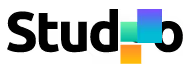
Why Teams Choose Chrono for SR&ED Claims
Technical narratives from real work
Lucius drafts CRA-compliant write-ups from your commits and tickets. Every narrative is grounded in actual engineering data.
Documentation built for audits
Structured to CRA expectations from the moment work is logged. If the CRA comes knocking, your documentation holds up.
Spot patterns buried in your backlog
Lucius finds eligible R&D work in your engineering data and shows you how to group it for SR&ED.
Ready in minutes
Connect your tools and Lucius starts working. Most teams see their first draft within hours.
Is Chrono a Fit For Your Team?
Explore the types of teams already simplifying SR&ED with Chrono
What Teams Say Before Using Chrono
How Chrono Works
Connect and capture automatically
Chrono connects to tools like Jira, AzureDevOps, Slack, and your other dev tools to capture real engineering activity. Lucius analyzes each task (development, prototyping, support) and filters out non R&D work.
Identify eligible work and build your projects
Lucius identifies clusters of eligible work and suggests how to group them into SR&ED projects. Then he drafts technical narratives from your actual commits and tickets.
Submit with confidence
Export reports in CRA format, ready to file or share with your consultant. Everything is grounded in real engineering data, not reconstructed timesheets or guesswork.
Lucius guides the process, from raw activity to ready-to-review
It analyzes your engineering work and surfaces patterns that map to CRA criteria. Lucius drafts clean summaries, flags gaps, and nudges you to refine areas that could strengthen your claim.
You’ll see prompts like:

Security & Compliance Standards

Frequently Asked Questions
How is Chrono different?
Most tools just organize data. Lucius analyzes it, identifying eligible work patterns and suggesting project groupings, drafting the technical narratives for you. It’s the difference between a filing cabinet and an assistant who actually understands SR&ED.
Is our data secure?
Chrono uses end-to-end encryption and role-based access controls. All data is hosted in Canada, we’re actively pursuing SOC 2 compliance, and have already implemented many of the key security measures. Learn more about how we secure your data here.
Can I use Chrono’s SR&ED software alongside my consultant?
Absolutely. Chrono gives your consultant structured documentation from real engineering data. Most consultants appreciate starting with this foundation instead of reconstructing work from memory. You can also file yourself or work with one of our trusted partners.
What kind of teams is Chrono built for?
Chrono is designed for Canadian companies doing R&D work - software, hardware, manufacturing, anyone solving technical problems. If you're building something new or improving something that exists, you likely qualify.
How does Chrono work with our existing tools?
Lucius connects to Jira, Asana, Azure DevOps, Slack, Microsoft Teams, and your calendars. He captures real engineering activity, identifying what qualifies for SR&ED, and organizes it into structured claims. Your workflow stays the same.
Do we have to manually tag R&D work for my SR&ED claim?
Nope. Lucius analyzes your commits, tickets, and sprint activity to suggest project groupings. You can adjust anything, but you're starting with structure, not a blank form.
Does Chrono guarantee CRA approval?
No software can guarantee CRA approval, but Chrono helps reduce risk by aligning your documentation with CRA expectations from the start. Every claim is built from real data, not estimates.

