Capacity Planning for Engineering Teams: What It Is & How to Do It Right
Plan engineering team workloads with clarity, precision, and efficiency.

You’ve got a full team, an ambitious roadmap, and no shortage of work, but somehow, delivery keeps slipping.
Sound familiar? That disconnect usually comes down to one thing: capacity planning. Or more specifically, the lack of a clear, data-backed capacity planning strategy.
When current resources aren’t aligned with actual demand, the result is missed deadlines, rushed execution, and overworked teams. And without visibility into who’s available, what’s coming next, or how to shift workloads, even the best-run teams struggle to keep up.
This guide breaks it down clearly:
- What capacity planning is, its types, and core benefits
- The biggest challenges teams face with resource allocation and demand planning
- Key capacity planning strategies and essential metrics
- Practical strategies and capacity planning tools to help you move from reactive to ready
What Is Capacity Planning?
Capacity planning strategy is all about making sure your team has just the right amount of resources (human, technological, and production) to meet both today’s needs and tomorrow’s challenges.
The goal of capacity planning is to avoid both excess capacity, which leads to wasted resources, and undercapacity, which delays project delivery. Done right, it supports smooth operations, better customer satisfaction, and improved operational efficiency.
Types of Capacity Planning
There are three core types of capacity planning every engineering team should have on their radar:
- Workforce capacity planning: Makes sure you have the right number of people with the right skill sets, and that no one’s overloaded.
- Product capacity planning: Focuses on having enough materials or inventory to meet current demand without tying up cash in excess stock.
- Tool capacity planning: Ensures your infrastructure, whether it’s cloud resources, dev tools, or hardware, is reliable, scalable, and ready to support the ongoing process.
For engineering teams, striking the right balance between headcount, tools, and infrastructure is key to keeping projects moving and avoiding roadblocks. In fact, 18% of project failures stem from poor resource planning; that’s proof that smart capacity management matters.
Benefits of Capacity Planning
We’ve broken down the types, but here’s where capacity planning really proves its value. These benefits show why it’s a key driver of team performance and business success:
- Improves utilization of resources, which translates into reduced waste and increased productivity.
- Supports accurate forecasting and budgeting tied to real-time data.
- Minimizes team burnout, which leads to better employee retention and higher morale. As a side note, workers experiencing burnout are nearly three times more likely to be actively seeking another job compared to those who are not burned out.
- Lowers delivery risk and helps bring projects to market faster.
- Boosts customer satisfaction through consistent service delivery.
- Drives scalability via timely hiring and infrastructure readiness.
All this leads to you outpacing your competitors and scaling your ROI.
Capacity Planning Isn’t Just for Engineering
It’s easy to assume capacity planning is just an engineering concern. But that’s where most teams go wrong. The truth is, it plays a crucial role in how multiple departments operate and make informed decisions:
- Finance teams need accurate data on capitalized R&D to meet financial performance standards. They also depend on reliable budget alignment, so that headcount and infrastructure costs match actual work being done. Project planning brings transparency to both by:
- Tracking resource allocation
- Justifying spend
- Supporting smarter financial forecasting across the business
- Product teams need clarity to plan delivery with confidence. Their roadmaps depend on knowing what can get built within the available time period and resources. With accurate capacity data in place, they can:
- Set achievable goals
- Make informed tradeoffs
- Align feature priorities with real-world constraints
How to Create Shared Visibility Between CTOs, CPOs, and FP&A?
Getting CTOs, CPOs, and FP&A on the same page starts with one thing: visibility. Not just numbers in a spreadsheet, but real, shared project views of who’s available, what’s planned, and what the business needs next.
That’s where Chrono Platform stands out. It gives leadership instant insights into project timelines, team capacity, and resource allocation - all from a single dashboard powered by live data.

Capacity Planning Strategies
While capacity planning goes beyond engineering, its success often comes down to the strategy behind it. Different approaches suit different needs:
- Lag strategy: Resources are added after project demands spike. Consider a team that hires extra developers only when project delays start stacking up. It’s low risk, but it can slow you down when timing matters most.

- Match strategy: Capacity grows in step with forecasted business demands. For example, if workload projections show a steady rise in feature development, the team gradually adds developers or reallocates internal resources to match that expected increase. This is a steady, safe, and easier-to-control approach.
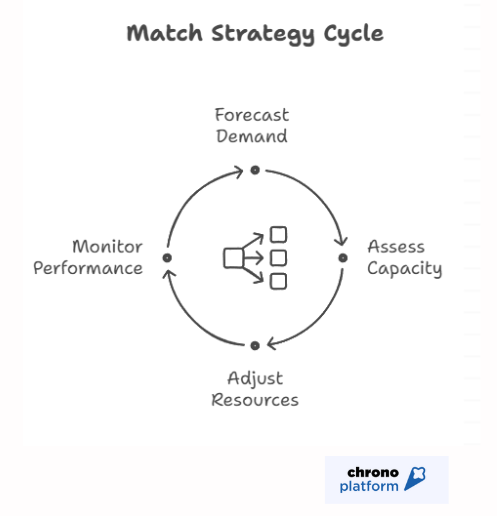
- Lead strategy: Resources are added before customer demand hits. Say a company scales up its cloud infrastructure ahead of a product launch. It’s bold, helps maintain a competitive edge or ensure readiness for seasonal spikes, but comes with higher risk if demand doesn’t pan out.
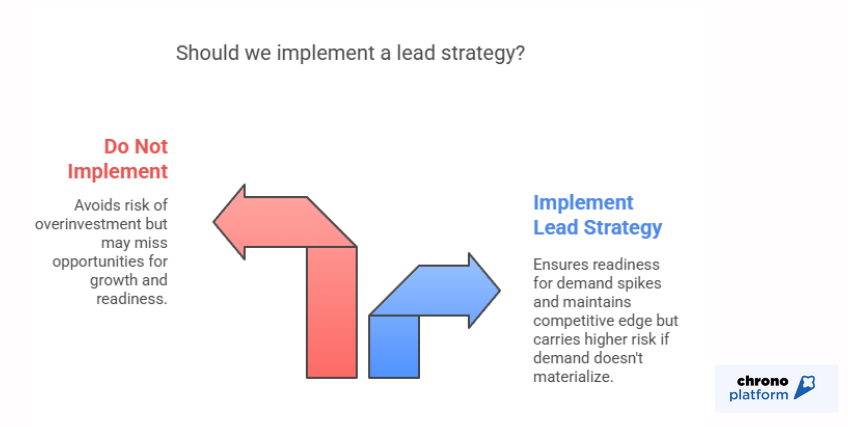
- Adjustment strategy: This one’s data-driven. It blends forecasting, sales data, and market trends to make data-driven calls, like adjusting headcount ahead of holiday surges based on real-time buying patterns.
Pro Tip: Don’t lock yourself into just one approach. We recommend mixing and matching strategies based on your team size, budget, and how confident you are in your forecasting. This way, you can stay flexible and adjust as market conditions shift.
Effective Capacity Planning Metrics That Matter
Let’s be honest: you can have a solid capacity planning roadmap, but if you’re not tracking the right metrics, you’re basically guessing. You might be shipping features, but are you meeting the broader business objectives? That’s the real question.
Chrono answers that. It goes beyond managing workflows and acts as a measurement engine - one that connects the dots between capacity plans, real-time data, and actual project outcomes.
Planning a new initiative? Chrono connects it directly to the right headcount and budget, so you see exactly how time, resources, and costs align. With that in mind, let’s take a look at a few key capacity planning metrics you’ll want to keep an eye on.
Capacity vs. Utilization vs. Allocation — What’s the Difference?
These terms sound similar, and yeah, they get mixed up all the time. But in capacity planning, each tells a different part of the story:
- Capacity is what your team could take on if every resource were fully available and working at maximum output.
- Resource utilization shows how much of that capacity is being used.
- Low utilization might signal underused skill sets.
- High utilization across the board? It signals the need to make quick adjustments to redistribute the workload or bring in additional staff to maintain productivity.
- Allocation shows how your team’s time is divided across projects. For example, if someone’s assigned 50% to one project and 30% to another, that’s the allocation. It helps you quickly see if there’s room for more work or if priorities need to shift.
Reactive vs. Predictive Metrics
There’s a reason some teams are constantly in firefighting mode while others stay a step ahead. It comes down to the kind of metrics they rely on.
Let’s break down the two types you need to understand:
- Reactive approach includes things like missed deadlines, project timelines that keep slipping, or overused teams flagged after burnout starts. They’re helpful, but they show up late in the game.
- Predictive or proactive approach, on the other hand, helps you steer ahead of problems. These are based on demand forecasting, capacity in anticipation, and proactive adjustments. They let you spot when resource availability won’t meet upcoming project needs, or when you’ll need additional resources to stay on track.
The 5-Step Capacity Planning Process
Good planning isn’t luck, it’s a repeatable process. These 5 steps will help you turn capacity planning into something that always delivers:
1. Assess Current Capacity
Start by understanding where you stand. This means evaluating current resources, workloads, and utilization rates. Are your team members overloaded? Are you underutilizing resources? A clear picture of your current capacity helps identify immediate gaps and sets the baseline for your business strategy.
2. Forecast Demand
With your current capacity mapped out, the focus shifts to forecasting demand, which means estimating what your team will be expected to deliver over a specific time frame.
This could be tied to:
- Product roadmaps
- Sales projections
- Seasonal spikes
- Upcoming project requirements
The end goal isn’t to guess. It’s to build a data-backed view of what’s coming so you can plan around it.
3. Identify Bottlenecks
Once you know what’s coming, it’s time to figure out what might get in the way. Bottlenecks slow everything down, and they’re not always obvious until things start to break.
Look out for issues in three areas:
- People: Is your team already stretched thin? Do certain roles get overloaded while others are underused? Workforce capacity planning should highlight these gaps.
- Tools: Are your systems slowing people down? Outdated tech can become a silent blocker. If your capacity planning tools or project management software aren’t scaling with your team, that’s a red flag.
- Processes: Sometimes the issue isn’t people or tools, it’s how work moves through the system. Look for delays in handoffs, unclear task ownership, or inefficient workflows. These can all create issues that hurt operational efficiency.
4. Develop a Strategy
Gaps are only useful if you know how to close them. So, this one is about turning insight into action.
Choose the right path based on what your team needs:
- Hiring to cover capacity gaps or meet new project requirements.
Looking to increase your team’s capacity? Chrono connects you with top-tier talent that’s already been vetted for skills and team fit.
- Outsourcing for short-term boosts without long-term overhead.
- Upgrading tools if current systems are slowing down teams or limiting scale.
- Cross-training team members to address skill gaps and create more flexibility across projects.
- Adjusting timelines to better match resource availability and avoid rushed execution.
5. Monitor and Optimize Continuously
Capacity planning isn’t a one-and-done thing. Take it as an ongoing strategic process that needs regular check-ins and adjustments.
Want to make sure your plan doesn’t fall flat? Do this:
- Track real-time data to see how your capacity plans hold up against actual demand for products.
- Talk to your team regularly to catch hidden bottlenecks or shifting priorities.
- Update your plans based on feedback and new inputs from sales, product, or market shifts.
Capacity Planning Across Organizational Levels
While we’ve walked through the 5-step capacity planning process, there’s another layer to consider: how planning works across different levels of an organization.
Let’s break it down:
- Strategic (1-3 years): You’re thinking about future demand, sustainable growth of the team, maybe even a new product line. It’s where your capacity strategy meets your long-term goals, and where big calls on hiring, tools, or infrastructure get made.
- Tactical (quarterly or annual): Here’s where planning gets real. Teams map current capacity to upcoming project requirements, adjust resource allocation, and prep for shifts in market demand.
- Operational (weekly/daily): At this level, it’s about adjusting workloads, planning sprints, assigning tasks, and comparing actual capacity to what’s needed. Strong resource management and real-time decision-making are what keep productivity up and projects on time.
Want visibility across all three levels in one place? Chrono makes it happen. One system, total clarity.
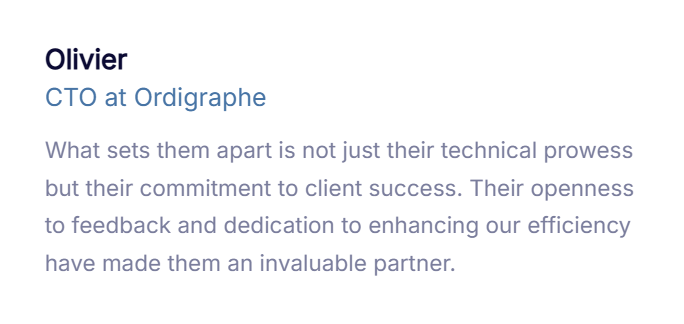
Capacity Planning Best Practices
You’ve got the plan. You’ve got the tools. But without a few sharp habits, even the best setup can fall apart. These tips aren’t just “nice to haves”, they’re what keep your capacity planning efforts real and reliable:
- Keep it continuous: Things shift, including actual demand, priorities, and team availability. So, don’t wait for the breaking point. Make effective capacity planning part of your day operations and revisit it regularly.
- Rely on real-time data: Gut feel won’t cut it. Use capacity planning tools that show you what’s happening now, like resource usage, utilization rate, and bottlenecks, so you can act fast.
- Involve cross-functional teams: Pull in your engineering, product, sales, finance, and other teams. They’ll give you real insight into future demand, resource requirements, and what’s coming down the pipeline. When leadership is aligned on priorities and teams agree on inputs, you can outperform your competitors by 30%.
- Plan for uncertainty: Add contingency plans to your team’s schedule, pad timelines for critical projects, and block a slice of available production capacity for things you can’t predict.
- Leverage the right tools: You shouldn’t be jumping between five dashboards. The right capacity planning software, like Chrono, pulls in accurate demand forecasting, resource availability, and progress tracking, all in one place.
Effective Capacity Planning Examples
Curious how capacity planning works in action? Below, we’ll run you through a few examples from engineering teams that nailed it:
1. Scaling For AI: Planning 6 Months Ahead
A product-led engineering team at a mid-size SaaS company planned to roll out machine learning features in Q4. The problem? Their current devs didn’t have deep AI experience.
Using strategic capacity planning, the CTO and tech leads reviewed resource capacity, identified a skill gap, and hired two machine learning engineers while enrolling the backend team in AI-focused upskilling.
Result? By the time Q4 hit, the team was ready to work on the vision.
2. Preparing for Launch: 90-Day Sprint Alignment
An embedded systems team had a product launch scheduled for three months out. They used tactical capacity planning to assess the availability of staff members across firmware, QA, and DevOps.
The report showed design capacity would bottleneck without support, so they reallocated one UX designer part-time and brought in a contract product designer. That simple shift kept the delivery timeline intact and let the team hit their project goals without burning out.
3. Firefighting Done Right: 2-Day Real-Time Reallocation
A fintech company’s backend team found a performance bug in their transaction engine, just 48 hours before a major client demo.
Instead of panicking, the engineering manager used real-time operational planning to shift two senior devs off low-priority tickets and assign them to the fix.
With the help of capacity planning tools, they resolved the issue, tested it, and deployed a patch, all in under two days.
What Bad Capacity Planning Looks Like
It’s easy to assume you’ve got planning under control until the cracks start to show. Some obvious signs of bad capacity planning are:
- Planning based on wishful thinking: Relying on wishful thinking instead of real data is one of the fastest ways to fall behind. When you don’t consider the actual team load, there are high chances of overpromising, underdelivering, and burning out your team.
- Over-hiring: Hiring extra people might seem like an easy fix, but it’s not always the answer. Over-indexing on new hires without assessing how to better optimize your current team's skill sets and workload leads to inefficient teams.
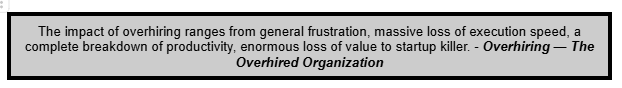
- Using point-in-time spreadsheets vs. dynamic data: Spreadsheets are static, and they become outdated as soon as they’re filled out. Depending on them for capacity planning over dynamic data results in mistakes and missed opportunities.
- Overpromising without engineering validation: Project managers often promise timelines or resource allocation without verifying with engineering first. This causes unrealistic expectations and missed deadlines.
Struggling with overpromising and resource conflicts? Chrono helps you avoid the trap of bad capacity planning by giving you real-time visibility into resource availability and project timelines. Align your team, validate commitments, and plan based on actual data, so you can deliver projects on time, every time.
Common Challenges in Capacity Planning
Capacity planning seems straightforward until you’re in the middle of it. From static data to forecasting issues, there are plenty of challenges that can throw things off.
Here are some of the most common ones:
1. Inaccurate Demand Forecasting
If your forecasts are off, your team ends up overbooked or underused. Volatile market conditions and shaky historical data make it hard to match capacity with client demands, especially when future priorities keep changing.
2. Limited Visibility Across Teams and Tools
When every team runs on different systems, like Jira, Git, and calendars, it’s hard to see who’s doing what. Without a unified view of resource availability, people get double-booked, work slips through the cracks, and resource allocation suffers.
3. Resource Bottlenecks and Skill Mismatches
You might have plenty of people, but not the right ones. If specific skill sets are missing, squad structures are unbalanced, or knowledge is stuck in silos, project timelines lose momentum fast.
4. Static Planning in a Dynamic Environment
Quarterly strategic planning might look good on paper, but it rarely survives real-life sprints, scope changes, and unexpected asks. Without ongoing planning and real-time updates, your team can get stuck in reactive mode.
5. Misalignment Between Strategic Goals and Execution Capacity
Leadership sets big goals, but if current capacity can’t support them, things fall apart. This gap between the big picture and what’s doable leads to missed expectations and strained trust between teams.
Capacity Planning Software
If you’ve ever tried to manage team capacity using spreadsheets and Slack messages, you already know that it doesn’t scale.
That’s where capacity planning software earns its keep. The right tool pulls everything together and gives you one clear view of your people, your projects, and your timelines.
Some tools look pretty. Others actually help. Therefore, go for the ones that offer:
- Utilization tracking to see who’s maxed out and who’s got breathing room, before burnout hits.
- Forecasting to spot market demands before they land, so you can prep your team instead of scrambling.
- Scenario modeling to test different planning moves, like shifting timelines, reassigning work, or taking on new projects, and see the impact right away, all without changing anything live.
- Cross-team reporting, so everyone is on the same page, from engineering to leadership.
Take Chrono, for example, which is both a source of truth and an execution platform. How? It performs functions like:
- Pulling in passive data from your existing tools like Jira and Azure DevOps to offer real-time visibility into engineering workloads and bottlenecks.
- Connecting capacity management decisions directly to your business goals, whether that’s improving velocity, staying on top of initiative delivery, or making smarter budget allocations.
- Categorizing data so you can easily identify gaps, spot trends, and understand where to hire or outsource work.
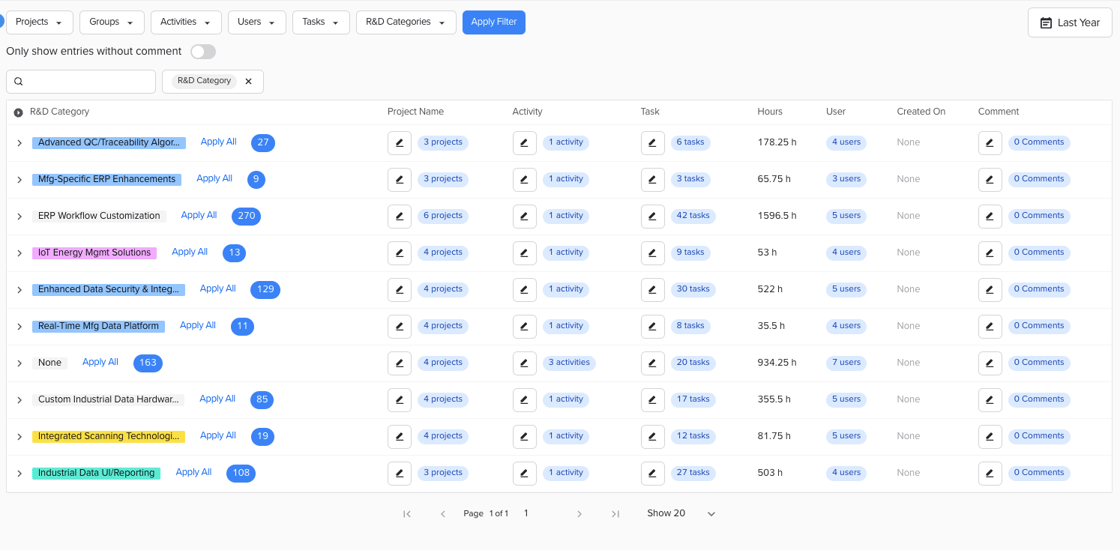
- Supporting hiring and outsourcing with a talented pool of workers, so when your team is operating at full capacity, you can bring in extra help instantly.
Simply put, it’s built for leaders like CTOs, engineering managers, and VPs, who want to scale smartly and keep software delivery on point.
Scale Resource Capacity Planning with Chrono
Capacity planning gives engineering teams the structure they need to deliver work on time, use resources wisely, and stay aligned with business goals. It’s not just about handling today, it’s about being ready for what’s next.
If you're looking for a clearer, more effective way to manage capacity, Chrono makes it simple. Real-time visibility, smart forecasting, and planning that support your team’s delivery to meet customer demands.
Sign up for Chrono now and see what your team can really do when planning finally clicks.



